Normally the plugin can be updated using the instructions found here. When an update is announced on CodeCanyon or via email, it may take up to 24 hours for the update to officially propagate. But if you’d like to update immediately, you can always update the plugin manually. Here’s how:
1. Visit your CodeCanyon Downloads page, and download a fresh copy of the plugin:
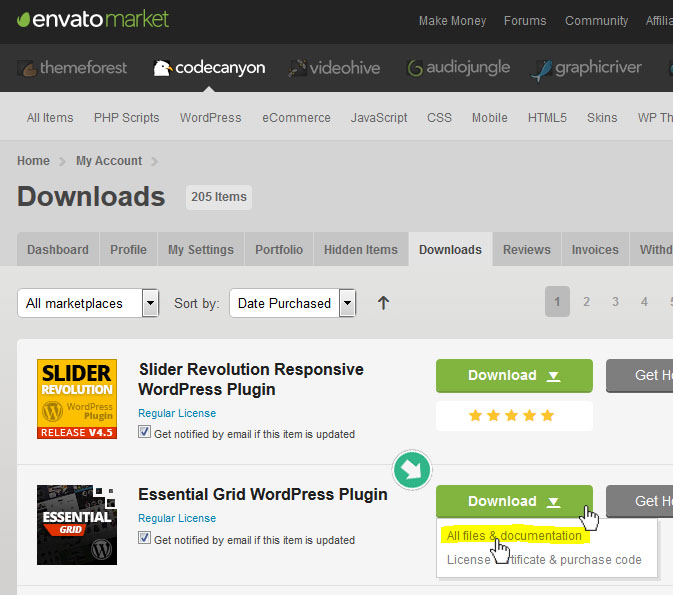
2. Unzip the download file, and inside, you’ll find a folder named “essential-grid”:

3. Open your favorite FTP program, and navigate to the following directory:
wp-content/plugins/essential-grid/
4. Delete all of the files and folders in this directory, and replace them with all the files and folders from the “essential-grid” folder from the updated source you downloaded from CodeCanyon.
Special Note: All of your current Grids and Grid Skin settings are stored in the WordPress database, so updating manually this way will not delete any of your previous work.

