1. After purchasing the plugin, download the zip file from your CodeCanyon downloads page here: http://codecanyon.net/downloads
2. Unzip the downloaded file, and then inside, you’ll find a file named “essential-grid.zip”. This is the official plugin zip file that can be uploaded/installed.
Mac:

Windows:

3. From your WordPress Admin, click “Plugins” from the main menu, then click the “Add New” button, and then “Upload Plugin”.
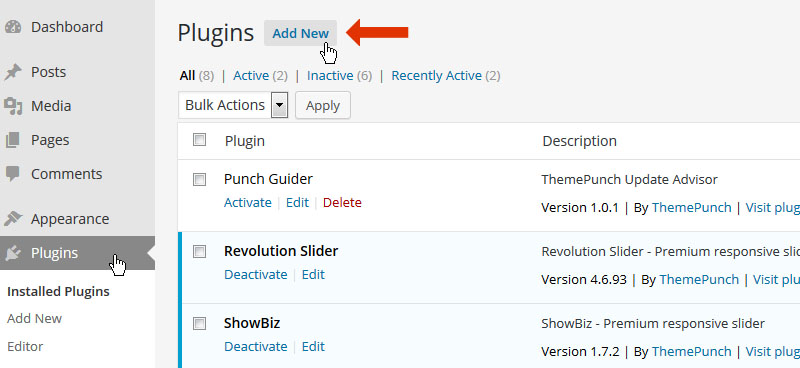

4. Next click the “browse” button and select the “essential-grid.zip” file from your computer. Then click “Install Now”.

5. Once WordPress has finished installing the plugin, click the “Activate Plugin” link.

You’ll now be redirected to your WordPress plugins page, where you’ll see Essential Grid listed along with your other plugins, and also a new menu item named “Ess. Grid” in your WordPress main menu.



